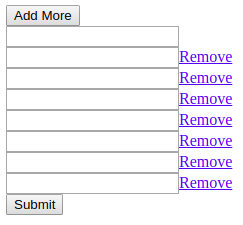Copy to clipboard can be used to make easy for a user to copy a particular text. User will not need to select the text first and then copy it. This can be achieved with just a button click.
Copy to clipboard can be used to make easy for a user to copy a particular text. User will not need to select the text first and then copy it. This can be achieved with just a button click.
I'm going to explain copy to clipboard by using JavaScript/jQuery. It also execute copy command to copy the content.
Here is the code for copy to clipboard in JavaScript/jQuery. Like i have created a index HTML file.
index.html
|
1
2
3
4
5
6
7
8
9
10
11
12
13
14
15
16
17
18
19
20
21
22
23
24
25
26
27
28
29
30
31
32
33
34
35
36
37
38
39
40
41
42
43
44
45
46
47
48
49
50
51
52
53
54
|
<!DOCTYPE html>
<html>
<title>Copy to clipboard example in JavaScript/jQuery</title>
<head>
<style>
.copyMsg {
width:200px;
height:auto;
position:fixed;
z-index: 2; /* Make sure its above other items. */
top: 50%;
left: 50%;
margin-top: -10%; /* Changes with height. */
margin-left: -10%; /* Your width divided by 2. */
background-color: #383838;
color: #F0F0F0;
font-family: Calibri;
font-size: 20px;
padding:10px;
text-align:center;
border-radius: 2px;
-webkit-box-shadow: 0px 0px 24px -1px rgba(56, 56, 56, 1);
-moz-box-shadow: 0px 0px 24px -1px rgba(56, 56, 56, 1);
box-shadow: 0px 0px 24px -1px rgba(56, 56, 56, 1);
}
</style>
<script src="https://ajax.googleapis.com/ajax/libs/jquery/1.11.3/jquery.min.js"></script>
<script type="text/javascript" language="javascript" >
function copyToClipboard(message) {
var input = document.createElement("input");
input.setAttribute("type", "text");
input.setAttribute('value',message);
document.body.appendChild(input);
input.select();
document.execCommand("copy");
document.body.removeChild(input);
$('.copyMsg').fadeIn(400).delay(200).fadeOut(400);
}
$(document).on('click', '.copyMsgBtn', function(e) {
var message = $('#message').text();
copyToClipboard(message);
});
</script>
</head>
<body>
<h1 id="message">Copy to clipboard example in JavaScript/jQuery</h1>
<button class="copyMsgBtn"> Copy </button>
<div class='copyMsg' style='display:none'>Copied!</div>
</body>
</html>
|
When you click on copy button we get the text and pass it to copyToClipboard() function. There I created a temporary input text field and assign that message to the input text field. Then I select the input text by select() function and execute the copy command by execCommand() function. After executing the copy command I removed the temporary text field. Whenever the message is copied you will see the copied! message also. ...